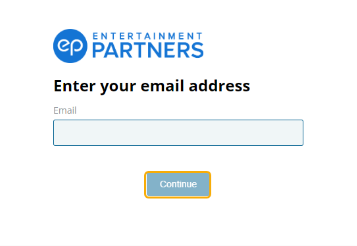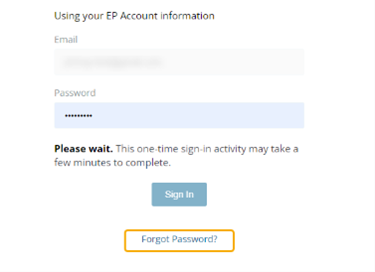UK Payroll Support
UK Payroll Login
Log inHistorical Documents
Payslips and payroll documents dated before April 6, 2024 can be accessed via our legacy payroll portal. The link for this can be found in the original welcome email you received from Entertainment Partners.
If you can’t find this email, please contact
ps-payroll@ep.com.
Need additional help?
Email us at
ps-payroll@ep.com
FAQs
UK Payroll
To access your payslips and payroll documents (including your P45 and P60), log into our payroll portal using your EP account details.
When you join a production, you will receive an email from Entertainment Partners with instructions on how to create an EP account.
If you cannot find this email, please check your junk folder. If you are still having trouble, please email ps-payroll@ep.com.
- Navigate to the UK Payroll login page, input your email, and select Continue.
- Select Forgot Password? on the following screen, below the Sign In button.
- Select Send Request. A password reset link will be sent to the email associated with your EP Account.
- Click on the link sent to your email and follow the prompts to create a new password.
Note: This link expires after one hour. Repeat the above steps if you cannot reset your password within this time limit.
If you have not received the email link, please check your junk folder.
If you continue to experience trouble, please contact ps-payroll@ep.com.
Make sure that you have activated your account by clicking the email link provided to you and following the steps to set a password.
If you continue to experience login issues, please contact ps-payroll@ep.com.
To keep your information safe, we require you to choose a strong password that meets the following requirements:
- Your password must not contain your name or email address
- Your password must not match any of your last 18 passwords
- Your password must:
- Be at least nine characters long
- Contain at least one uppercase character
- Contain at least one lowercase character
- Contain at least one special character
- Contain at least one number
To change your email address, please contact your production team.
To update your personal information, please contact your production team.
Entertainment Partners upgraded its payroll system on April 6, 2024.
All payslips and payroll documents dated after this date can be accessed via our new payroll portal.
Payslips and payroll documents dated before this date can be accessed via our legacy portal. The link for this is unique to each production and can be found in the original welcome email you received from Entertainment Partners. If you can’t find this email, please contact ps-payroll@ep.com.
We recommend that you download all of your payslips and payroll documents for your records.
Back to top
CONTACT US
United Kingdom/Europe
Mon 9:00am to Fri 6:00pm UK Time
+44.1784.618.181 (International)
01784.618.181 (Local)
ps-payroll@ep.com