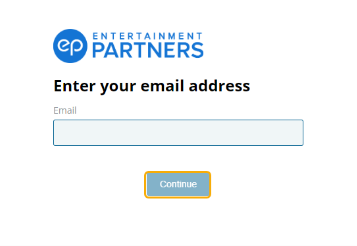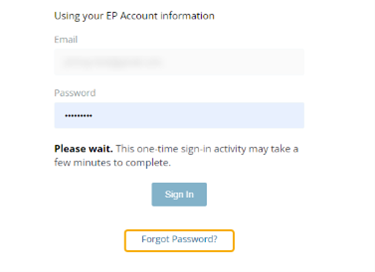Production Portal Support
Need additional help?
Email us at: ukproductionsupport@ep.com.
Access support directly.
Simply log in to the Production Portal to access our Virtual Assistant at any time.
Find your production company site URL in your original project invitation email.
FAQs
Production Portal
Click here to log in to the Production Portal.
Here you can access current projects you are working on, as well as historical documents from previous projects.
- Navigate to the Production Portal login page, input your email, and select Continue.
- Select Forgot Password? on the following screen, below the Sign In button.
- Select Send Request. A password reset link will be sent to the email associated with your EP Account.
- Click on the link sent to your email and follow the prompts to create a new password.
Note: This link expires after one hour. Repeat the above steps if you cannot reset your password within this time limit.
If you have not received the email link, please check your spam folder.
If you continue to experience trouble, please contact ukproductionsupport@ep.com.
Make sure that you have activated your account by clicking the email link provided to you and following the steps to set a password.
If you continue to experience login issues, please contact ukproductionsupport@ep.com.
To keep your information safe, we require you to choose a strong password that meets the following requirements:
- Your password must not contain your name or email address
- Your password must not match any of your last 18 passwords
- Your password must:
- Be at least nine characters long
- Contain at least one uppercase character
- Contain at least one lowercase character
- Contain at least one special character
- Contain at least one number
To change your email address, please contact your production team or email ukproductionsupport@ep.com.
The production company and production act as the data controller. Entertainment Partners acts as the data processor. This means that the production company and production are responsible for controlling user data.
As the data processor, Entertainment Partners enables the production to store the minimum required user data for the duration of the agreement with the production company. The production company will retain access to the data after the production has finished. The production company is responsible for requesting the deletion of any data; Entertainment Partners will act on the instructions of the production company or otherwise delete the data in relation to its Privacy Notice.
For support on how to carry out tasks on the Production Portal:
1. Log in and navigate to your Project Dashboard or Crew Dashboard.
2. Navigate to the bottom-right corner of your screen to view our Virtual Assistant (the blue question mark).
3. Click the blue question mark to access our library of step-by-step guides and other useful resources.
Back to top
CONTACT US
United Kingdom/Europe
Mon 9:00am to Fri 6:00pm UK Time
+44.1784.618.181 (International)
01784.618.181 (Local)
ukproductionsupport@ep.com